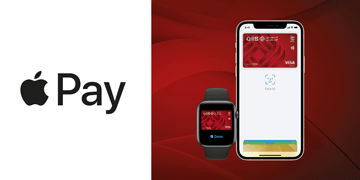- عربي
- Call Us: (+974) 4484 0000
- Info@qiib.com.qa
- Personal Internet Banking
- Corporate Internet Banking
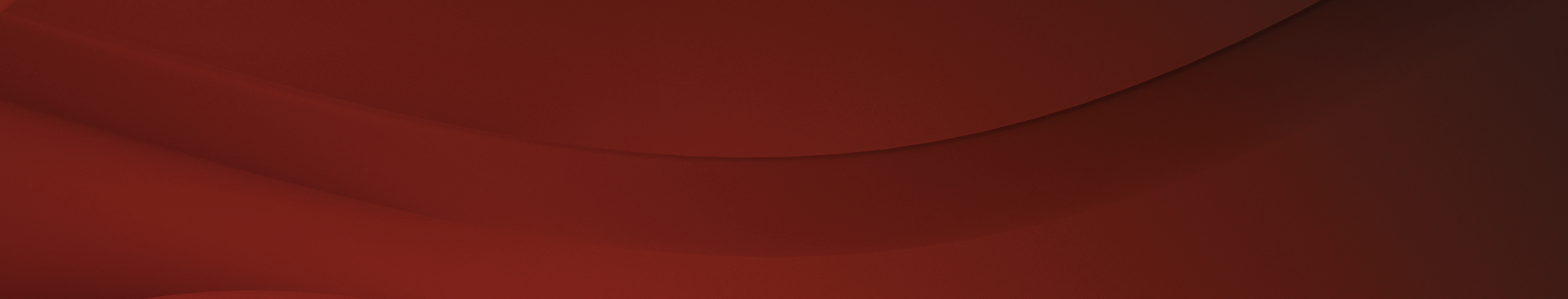
Apple Pay
Pay easily and securely with your QIIB Cards using Apple Pay
Use your QIIB Cards with Apple Pay in stores wherever you see the contactless symbol, in Apps and on the web.
- Contactless payments
- Fast and Secure
- Easy to pay in App, on the web and at a POS
HOW TO ADD YOUR CARD:
iPhone
If you have the QIIB Mobile App
- Login to the App
- Select ‘My Cards’
- Choose the Card you wish to add
- Tap ‘Add to Apple Wallet’
- Follow the on- screen instructions
If you do not have QIIB Mobile App
- Open the Wallet App on your iPhone
- Tap the plus sign at the top of the screen
- Follow the on-screen instructions
Apple Watch
- Open the Apple Watch App on your iPhone
- Select ‘Wallet & Apple Pay’
- Tap ‘Add Card’
- Follow the on-screen instructions
iPad
- Go to Settings
- Select “Wallet & Apple Pay”
- Tap “Add Card”
- Follow the on-screen instructions
MacBook Pro with Touch ID
- Open System Preferences
- Select “Wallet & Apple Pay”
- Select “Add Card
- Follow the on-screen instructions
Apple Pay is the simplest way to pay in Store, in App, and Online with your iPhone, Apple Watch, iPad or Mac.
Compatible Mac models
- Mac models with Touch ID
- Mac models introduced in 2012 or later with an Apple Pay-enabled iPhone or Apple Watch
- Mac computers with Apple silicon that are paired with a Magic Keyboard with Touch ID
HOW TO PAY
To pay using Face ID, double-click the side button on your iPhone, look at your screen, then place your iPhone near the POS.
For Touch ID, hold your iPhone near the POS with your finger on Touch ID.
On Apple Watch, double-click the side button and hold your Apple Watch to the POS.
To pay in App or on a Website via Safari using your iPhone or iPad, select Apple Pay at checkout and complete the payment using Face ID or Touch ID.
To pay on a Website via Safari using your Mac, select Apple Pay and follow the instructions on your iPhone or Apple Watch. On MacBook Pro, pay using Touch ID on the Touch Bar.