- عربي
- Call Us: (+974) 4484 0000
- Info@qiib.com.qa
- Personal Internet Banking
- Corporate Internet Banking

Get your Virtual Credit or Debit Card by QIIB
Issue a QIIB Virtual Credit or Debit Card today directly via QIIB Mobile Banking. Use your Card virtually without the need to print the physical Card.
Key Benefits:
- Immediate creation and usage
- Accepted Locally and Internationally
- Easily add the Card to Digital Wallets such as Apple Pay and Google Pay
How do you create your Virtual Card?
Simply select the type of the Virtual Card through QIIB Mobile by following the below steps:
Request for a Virtual Debit Card
- Login to QIIB Mobile
- Select Request new Virtual Card
- Select new Virtual Card
- Select the Card type (Debit)
- Select the Account to be linked to the Card
- Note: The name on the Card will be same as the name on the Account
- Agree to the Terms and Conditions, then select submit
- You will receive an OTP, enter the code and submit your request
- Your new Card is now ready to use
Request for Virtual Credit Card:
- Login to QIIB Mobile Banking
- Select the Cards tab, where you will be presented with two options:
- Request new Virtual Card
- Request new Supplementary Virtual Card
- If you are requesting a new Virtual Card:
- Select new Virtual Card
- Select the Card type (Credit)
- Select Primary or Supplementary Card
- Agree to the Terms and Conditions authorizing QIIB to carry out a Credit Bureau check and select submit
- The new Card will appear as created, set your credit limit and specify your Linked Account Number
- Note: The name on the Card will be same as the name on the Account
- Attach your Salary Certificate and QID and select Implement my request
- To view the status of your request, proceed to eRequests
- Once submitted, the request will be sent to QIIB to review and processing
Note: A Supplementary Virtual Credit Card is issued immediately.
*Subject to Terms and Conditions