- عربي
- Call Us: (+974) 4484 0000
- Info@qiib.com.qa
- Personal Internet Banking
- Corporate Internet Banking
×

Fast and Secure payment solution using your QIIB Cards with Samsung Wallet
Use your QIIB Cards with Samsung Wallet, for fast, secure, and reliable payment method, accepted globally. Simply swipe to complete your payment.
Key Benefits:
- Fast and Secure
- Contactless Payments
- Can be used with both QIIB Credit and Debit Cards
- Accepted Locally and Internationally
- Available on Samsung devices
Samsung Wallet Installation process
- Click on the Samsung Wallet icon to install
- Or Open the Galaxy Store and search for Samsung Wallet and download it
- Sign into Samsung Wallet to complete the installation.
How to add your Card to Samsung Wallet
- Open Samsung Wallet and sign in.
- Select your preferred method of verification i.e. Fingerprint, Iris or PIN.
- Add your Card:
- Scan the front side of your Card
- Tap your Card on your Mobile,
- Enter your Card details
- Verify your Card details and enter your security code.
- Select your preferred method of verification.
- Enter the verification code.
- Sign
- Your Card will now be successfully added. You can now start using Samsung Wallet.
How to use your Card on Samsung Wallet
- Ensure your Mobile has Samsung Wallet installed and a Card has been added.
- Simply swipe up to activate Samsung Wallet
- Authenticate the payment with your selected method of verification - either by Fingerprint, Iris or PIN.
- Place your Mobile next to the Card Reader.